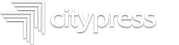Use Proper Resolution.
A good rule of thumb is submitting your images at 100% of the size they will be printed with a resolution of 300 DPI. Simply opening the raster files and increasing the resolution will interpolate unwanted information causing it to render inadequately. Randomly downloading files from the internet will most likely provide you with low quality and resolution files, regardless of how sharp they look on your screen, screen resolution is typically 72 DPI. Providing files where the resolution is way too high will unnecessarily increase your file size and cause unpredictable results.
Size Matters.
Provide your photos at the size they will need to be printed. Often we receive photos in which the physical size is intended to be a portion of what the photo has been provided to us, ie. providing a photo that is only used at 2″x4″ size but it is submitted at 60″x120″. Proper way to handling this is, Increase your resolution to 300 without resampling, you will notice the photo measurements will automatically change. Then Click on resampling and enter the proper dimensions. This will force the resolution to stay at 300 DPI and file physical size to be adjusted to your needs. It will decrease file size and help speed up production.
Colour Mode.
When using photos keep in mind they should also be converted to the proper colour mode, CMYK, Grayscale. If you are providing photos in RGB format they will need to be converted to the proper colour mode and will change the colour on your photos.
Photo Format.
Photos should be provided on PSD, TIFF, EPS or PDF format. Providing photos in GIF, JPG or Raw format could cause conflicts with the printer, delay production as we would need to save each photo individually to the proper format, and produce low quality output.
Share
SEP
2017